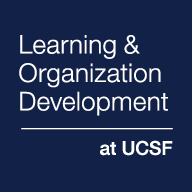Completing your required compliance trainings is an important responsibility for all UCSF employees and upholds our PRIDE Values.
Help protect UCSF and its mission, and ensure our compliance with applicable laws, rules and regulations by guiding employees to complete the mandatory and relevant training courses for their role.
Where can I find general support information about trainings that I can share with my employee(s), including why employees need to take assigned trainings, log-in issues, correcting incorrect information, etc.?
Please review and/or provide to them the Frequently Asked Questions guide which has specific information about the Mandatory Training Project, along with general information for helping with log-in issues, correcting incorrect information, etc.
Overall, required trainings address priority issues across the entire UC enterprise. The scope of the mandatory trainings that this Guide and the related FAQ does not encompasses all required trainings. The UC Regents have directed all campuses to focus on specific mandatory trainings that help educate all UC employees on important issues including cyber security, preventing harassment, supporting a diverse and equitable community, and addressing ethical issues like financial disclosures. Other required trainings that are not part of this project include those noted on the Learning & Development Compliance webpage and others that you may be notified separately about based on your position and/or job duties.
What are options to help employees take their trainings, especially if access to a computer and/or scheduling is an issue?
A: Supervisors may arrange for their staff to complete some trainings (with approval from training content owners) through group completion, either via an instructor-led session, in a room together through one of the employee’s logins or done through a supervisor’s login with the supervisor leading.
If you are interested in conducting a group training with your staff, please submit Learning Center Support Form ticket and include relevant training(s) titles for review.
- Please note that the supervisor must lead/supervise the training completion when logged in through their credentials, and when a group is training together, all members of the group should decide answers together.
- Best practice would be to collect participant signatures via a sign-in sheet and transfer into an excel spreadsheet.
- After completed, the supervisor who can verify the group training completion should email an excel spread sheet with:
A) employee names
B) email addresses
C) course(s) completed, and
D) date(s) completed via the UC Learning Center Support Form.
Signature sign-in sheets are not accepted as the writing cannot be interpreted and credit maybe given to the incorrect employee.
Supervisor can also schedule work time for employee(s) to take trainings, including having specific days/times set aside.
For non-desk/computer employee(s), supervisors/department can consider having a dedicated workstation or a loaner laptop or tablet, if available, for people to take trainings.
I am not getting responses to my email reminders from my staff about their mandatory training(s).
Consider establishing alternative contact methods with your employees, including using non-UCSF emails, calling cell/desk phones, and/or texting. Use in-person methods such as huddles, team meetings, and one-on-ones to provide reminders. Ask relevant leadership to forward emails.
How can I check my employee’s compliance?
HR Umbrella
Must be logged in through My Access
Guidance: How to review compliance and pull reports in HR Umbrella (must be logged in through My Access to view this guide)
UC Learning Center
Must be logged in through My Access
Supervisors, click on "My Team," then "Manager Dashboard" to view employee’s learning records.
Guidance: Watch the Manager Dashboard navigation YouTube video
UCSF Training Compliance Dashboard
Under development
More information will be provided when launched.
What I do it if I do not have the correct employees showing in my compliance reporting?
If the supervisor/employee relationship has changed and you are either:
- A supervisor receiving expired notifications about employees that you no longer manage
- OR are an employee with a different manager other than what is listed in the system:
- Supervisors can change the supervisor/employee relationship
- To make changes to your staff or staff in your department, please submit a "Management Action Form" in UCSF PeopleConnect.
We welcome any feedback, including if you have any additional questions that you would like answered and/or help any other issues you may be having. Please contact the Office of Ethics and Compliance.