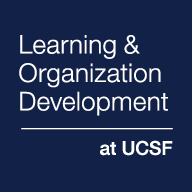In this half-day, instructor-led workshop you will learn the most powerful capabilities of Excel PivotTables and how they can be an invaluable tool in helping you analyze your data and present your findings in compelling ways. If you have been using PivotTables and wondering what more you can do with them, or maybe running into obstacles and wishing you can get around them, this workshop will help you unleash the power of PivotTables and get outstanding results. We also cover Excel Macros, providing you with an understanding of the VBA scripting language and how Macros can help you add important functionality to your workbooks.
Key topics covered:
- Getting your data ready
for PivotTable Reports and Charts including eliminating duplicates, organizing your data efficiently, and defining proper relationships between data sets. - Using custom functions
- to perform more advanced analysis and comparisons such as counts, statistical functions, % of row, % of column, and many more.
- Filtering your report
to display subsets of the data and reveal hidden insights about your customers, product lines, and other subsets of data sets. - Formatting reports
sorting them automatically, manually, or based on pre-determined sort orders, as well as grouping them based on user-defined groups that reflect your business environment. - Adding formulas
to your PivotTables and Charts so they include the calculations and ratios that are specific to your needs. - Incorporate your PivotTables
reports and Charts into Word documents and linking them so they stay up-to-date. - Writing Macros
and accessing the properties, methods, and events of Excel Objects such as workbooks, worksheets, and ranges, in order to add more significant functionally. - Using Macros
to respond to user events and therefore making your workbooks more user friendly and better addressing the specific needs of your users.
Cost: There is no fee to attend. Late cancellations and no-shows will incur a $75 fee. Each participant is responsible for cancelling their own registration before the cancellation deadline (7 days before).
Flyer: View and share the Microsoft Excel Advanced Pivot Tables Workshop flyer!
Register in the UC Learning Center
(MyAccess login required)